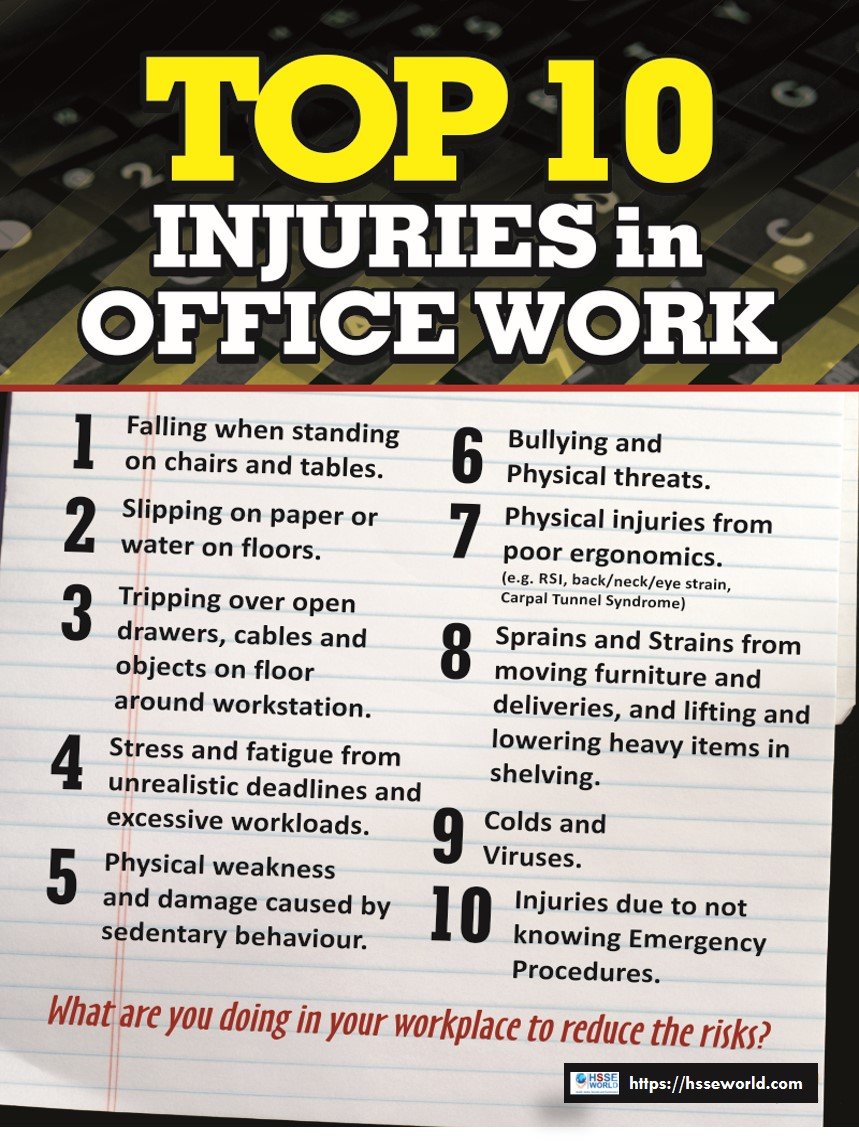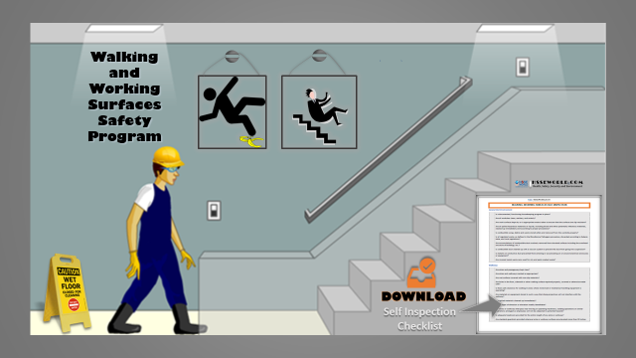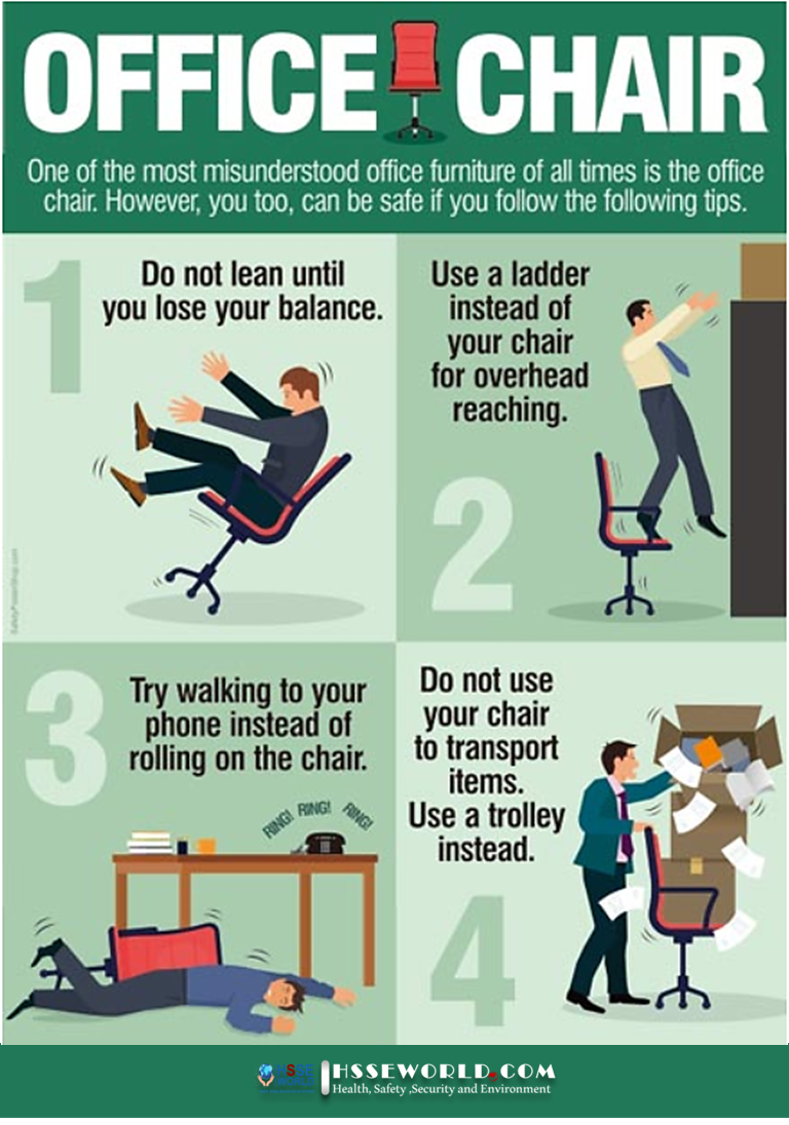At first glance, you may not think there’s much risk associated with office jobs. There’s no heavy machinery in offices like there is in industrial environments. There are the same risks that are present in forestry or construction work either.
An office environment presents a unique set of potential injuries from other lines of work. Working virtually 100% indoors, in a seated position, and usually talking on a phone, writing, or typing on a computer paves the way for some of the top injuries (back and neck pains, vision strains, pain in the hands and wrists) to develop.
Other injuries occur from mistakes that could happen anywhere; objects left out to trip over, furniture that is not well-maintained, faulty electrical cords, and even from the office, via poor ventilation, lighting, and air quality itself.

As we continue to work increasingly long work weeks and much of them spent inside an office environment, knowing how to avoid these top office injuries is now a necessity.
1-The Most Common Accident: Falls
Falling down is not only the most common office accident, it is also responsible for causing the most disabling injuries according to the Centers for Disease Control and Prevention (CDC).In fact, office workers are 2 to 2.5 times more likely to suffer a disabling injury from a fall than non-office workers. The most common causes of office fall, according to the CDC, include:
- Tripping over an open desk or file drawer, electrical cords or wires, loose carpeting, or objects in hallways/walkways.
- Bending or reaching for something while seated in an unstable chair.
- Using a chair in place of a ladder.
- Slipping on wet floors.
- Inadequate lighting.
How to Avoid Falls in the Office:
The good news is that falls are preventable. Following these tips should help.
- Look before you walk — make sure the walkway is clear.
- If you’re done with a drawer, close it immediately.
- Don’t stretch to reach something while seated. Get up instead.
- Report any loose carpeting, electrical cords, etc. to someone who can have them fixed.
- Help keep the office fall-proof. This means cleaning up spills from the floor (even if you didn’t spill it), picking up objects that are out of place, etc.
- Use a stepladder, not a chair, if you need to reach something overhead.
2-Be Wary While Lifting
Lifting even small loads (stacks of files, computer paper, a computer monitor, etc.) can lead to injury if done improperly. Your back, neck, and shoulders are all susceptible to this type of injury. Before you decide to lift anything, be sure it is not too heavy for you (if it is, ask a co-worker or supervisor to help).
Safe Lifting Tips: Whenever you need to lift something, follow these tips to reduce your risk of injury.
- Lift by squatting toward the floor (when lifting something from the floor) and then using your legs (not your back) to straighten up.
- Allow your back to stay in a straight position.
- Pick up the object with your entire hand (not just your fingers) and hold the load close to your body. Refrain from twisting.
- To set something down, again use your legs for strength, not your back.
3- Be Careful of Flying and Stationary Objects
According to the CDC, office workers are often struck by objects, bump into objects themselves, or get caught in or between objects, and as a result, are injured.
A properly positioned workstation, in which your elbow is at 90 degrees and your computer monitor is at eye level, will reduce your risk of musculoskeletal problems. This includes bumping into desks, other people, file cabinets, copy machines, etc., and getting hit by objects that fall from cabinets tops, items dropped on feet, doors opening unexpectedly or cabinets that fall over if not properly balanced. Meanwhile, office workers get their fingers caught in drawers, windows, and paper cutters, and their hair and jewelry caught in office machines.
Avoid Getting Hurt by Objects in the Office: You can avoid these types of injuries, first and foremost, by staying alert, watching where you are walking and placing your fingers, keeping jewelry and hair away from machinery, and concentrating on what you’re doing. Meanwhile, open doors slowly in case someone is walking by.
You can also ask your office manager to purchase proper storage devices so all materials can be safely stored out of the way, and to ensure that office machines have the proper safety guards attached.
4. Get the Proper Workstation Ergonomics
Over time, using a workstation that does not fit your body (i.e. your chair does not support your back, your computer screen is too high or low, your wrists are at an uncomfortable angle while typing, etc.) can result in musculoskeletal problems of your neck, shoulders and back, poor posture, eyestrain, and carpal tunnel syndrome.
(learn more:9-tips-to-prevent-carpal-tunnel-syndrome/).
Along with setting up your workstation properly, it’s essential to take breaks and change your position (whether seated or standing) frequently. For instance, look away from your computer screen for 30 seconds every 10 minutes, and get up to stretch every half hour. This will help to take some of the strain away and reduce your risk of being injured from making repetitive movements (such as typing) without a rest. How to Set up an Ergonomically Correct Workstation: You can use these basic guidelines to improve your workstation right now.

Adjust your chair so that your thighs are horizontal with the floor, your feet are flat, and the backrest supports your lower back. If your feet do not rest comfortably on the floor, use a footrest.
- Adjust your keyboard or chair height so that, while you’re typing, your elbows are at a 90-degree angle and your wrists are straight.
- Adjust your computer monitor so that the top of the screen is at your eye level.
- Use a document holder so your papers can be kept at the same level as your computer monitor.
- Make motions such as typing and stapling with the least amount of force possible.
- Adjust the window blinds or lighting so there is no glare on the computer screen.
Download the Infographic
Top 10 Injuries in Office work
More photos:
- What are the Best Practices for Managing Subcontractor Risk
- Photo of the day: 10 Essential Safety Tips for Driving in Hot Weather Conditions
- Photo of the day: best workplace safety tips
- Photo of the day: The Importance of Stop Work Authority in Maintaining Workplace Safety
- Photo of the day: Tomorrow’s Reward for Working Safely Today: Cultivating a Culture of Safety
- Photo of the day: Preventing slips and trips at work
- Photo of the day: Learn the DRSABCD action Plan
- Working with Electricity Electrical Accidents Guide for Electrical Workers
- Photo of the day: Hearing Protection Device Selection
- Photo of the day: If An Earthquake Shakes You-Infographic free
- Fire Safety Posters Free Download
- Photo of the day: First Aid for Electrical Burns-Infographic free
- Infographic: First Aid for Cuts and Scrapes free download
- Photo of The day: Work Safe with Lasers-Laser Safety free
- Photo of the day: Working Safely with chemicals and chemical Management
- Photo of the day: Safe work practices when using MEWPs ( updated)
- Photo of the day: Preventing Common Kitchen Hazards
- Photo of the day: Safe handling of Gas Cylinders and lecture bottles
- Photo of the day: Forklift Stability Triangle
- Photo of the day: Defective Tools Safe Work Practice
- Photo of the day: Lift With Your Legs Not With Your Back
- Photo of the day: First Aid for burns
- Photo of the day: The 7 Principles of HACCP
- Photo of the day: Working Safely with Suspended Loads
- Photo of the day: Heat Stroke First Aid and safety posters
- Photo of the day: Near-Miss Reporting and Posters
- Photo of the day: Ergonomic chair and office chair safety tips
- Photo of the day: Whole Body Vibration
- Photo of the day: Substation Safety Equipment
- Photo of the day: Bypassing Safety Controls Rules
- Photo of the day: Lightning Safety Tips
- Photo of the day: Overhead Power lines Clearance
- Photo of the day: Floor Marking
- Photo of the day: Types of Foot Protection
- Photo of the day: Types of Hand Protection
- Photo of the day: Lockout and Tagout Safety
- Photo of the day: Fall Protection Plans
- Photo of the day: Flood Safety Tips
- Photo of the day: Read All Labels Work safe
- Photo of the day: Run Project safely with Crane Hand Signals
- Photo of the day: Flagman and Traffic control
- Photo of the day: Managing Risks of Exposure to Solvents in the workplace
- Photo of the day: Scissor Lift Safety
- Photo of the day: HSE Bulletin Board
- Photo of the day: Arc-Fault Circuit Interrupters (AFCI)
- Photo of the day: Safe use of ladders and step ladders
- Photo of the day: Concrete Truck Driver Hand Signals
- Photo of the day: Extension Cord Safety Tips
- Photo of the day: Protect your Head
- Photo of the day: choosing the right Anchorage
- Photo of the day: Work-Related Asthma
- Photo of the day: Top FIVE Heavy Equipment Construction Site Safety Tips
- Photo of the day: sun safety in the workplace
- Photo of the day: Cannabis and Impairment in the Workplace
- Photo of the day: Position for safety and comfort-Safety Tips
- Photo of the day: Generator Safety
- Photo of the day: Controlling COVID-19 in the Workplace-Physical Barriers
- Photo of the day: Manual Material handling
- Photo of the day: Personal Protective Equipment last resort
- Photo of the day: WHMIS 2015 – Pictograms
- Photo of the day: Indoor Air Quality
- Photo of the day: Noise in the affected workplace
- Photo of the day: Fatigue at Work
- Photo of the day: Don’t be Driven to Distraction
- Photo of the day: working in heat and Humidex Rating
- How to use Plate Clamps Safely: Safety Moment#34
- Photo of the day: Sitting at work
- Photo of the day: 5 ways to reduce the risk of Slipping and Tripping
- Photo of the day: Preventing the spread of contagious illness
- Photo of the day: Incident Investigations
- Photo of the day: 10 Scaffold Safety Essentials
- Photo of the day: Effective Health and Safety Committees
- Photo of the day: New worker Orientation & Safety Orientation checklist
- Photo of the day: Workplace Inspection
- Photo of the day: musculoskeletal disorders
- Photo of the day: Emergency preparedness in the workplace
- Photo of the day: Mental health in the workplace
- Photo of the day: Trenching Safety Tips That Can Save a Life
- Photo of the day: Dangerous Goods Classes
- Photo of the day: Safety Equipment for Confined Spaces
- Photo of the day: Tips to reduce Heat stress in the workplace
- Photo of the day: hierarchy of controls
- Your steps to chemical safety
- H2S Gas and how to handle its Emergency
- Photo of the day: Importance of Mock drill and Fire Action Emergency Procedure
- Photo of the day: Choosing the Right Face Mask and the difference between a respirator and face mask
- Photo of the day: Confined space safety Precautions
- Breath Safely: The Proper Use of Respiratory Protection
- Photo of the day: Electric shock survival
- Photo of the day: Chemical Spill Emergency Response
- Photo of the day: Construction Site fire Safety
- Photo of the day: Confined Space rescue
- Photo of the day: Conveyors Safety Tips