Photo of the day: Sitting at work
8 min readMany workers are spending more time sitting at work in low activity jobs. Those who spend long periods in a seated position on the job are at risk for injury and a variety of adverse health effects, from muscle cramps, strains and fatigue to diabetes and heart problems.
A good sitting position at work can be achieved by focusing efforts on three areas: workplace design, job design, and training. Employers can also help greatly by introducing opportunities for regular physical activity throughout the day and making it part of how work is done every day.
in the photo of today and Infographics are designed to be guidance on how to work in comfort when seated, and tips to help get you out of your seat. ( download: E-books-ergonomics-and-psychology-developments-in-theory-and-practice/

What are the basic requirements for sitting comfort?
The basic requirements are to have a workstation and job tasks designed to allow a person to remain in a balanced position or neutral posture, regardless of the work being done. The international Standard for workplace ergonomics recommends that alternating between sitting and standing, or variations on sitting and standing postures (e.g., reclining, forward-tilting, and semi-standing) are encouraged in order to avoid the negative effects of prolonged sitting or standing in one posture. Standards also state that there is no uniquely correct working posture that fits a user for an extended period of time.
Workstation
A workstation should allow the worker to sit in a balanced body position.
- Use a workstation that allows for the alignment of the spine whether the worker sits or stands.
- Use a workstation that allows the worker to move the spine freely.
- Use a workstation that can be adjusted to the needs of the worker.
( read more: five-steps-improve-ergonomics-office/).
Job design
A job design should allow the worker to work in a variety of balanced positions.
- Design tasks so they require movement of the spine and encourage the worker to alternate positions frequently.
- Avoid an excessive range of movement by:
- providing all materials at working level
- positioning tasks within easy reach
- avoiding lifting and transferring loads while sitting.
- Avoid static positions.
- Position visual tasks that maintain the vertical alignment of the head and spine
- Design the lighting system to:
- provide good general lighting.
- provide task lighting where necessary.
- avoid glare.
What is meant by a neutral posture, reference posture, or balanced position?
Gravity constantly exerts a downward force on our bodies. Parts of our body in contact with a supporting structure (the seat of chairs, armrests, floors, etc.) will feel pressure from the structure to balance this force. Parts of our bodies that are not in contact with a supporting structure will use muscles, tendons, and ligaments to balance the force of gravity with an upward force of their own.
The body position that has the highest strength to handle the pressure felt by the supporting structure, while causing the least amount of strain on the muscles, tendons, and ligaments, is called the neutral or balanced body position.
The following recommendations outline how to maintain a neutral body position while sitting:
- Soles of the feet making an angle of 90° with the lower legs.
- Thighs approximately in a horizontal position and lower legs vertical with feet resting on the floor or on a foot rest.
- Erect or upright spine.
- No twisting of the upper torso.
- Shoulders are relaxed and upper arms hang normally at the side of the body.
- Elbows stay close to the body and are bent between 90° and 120°.
- Hands, wrists, and forearms are straight, in-line and roughly parallel to the floor.
- Head and neck is upright (not turned, tilted, flexed or extended). Generally it is in-line with the torso.
- Feet are fully supported by the floor, or a footrest may be used if the desk height is not adjustable.
- Back is fully supported with appropriate lumbar support when sitting vertical or leaning back slightly.
- Thighs and hips are supported by a well-padded seat and generally parallel to the floor.
- Knees are about the same height as the hips with the feet slightly forward.
- The in-line sight is between the horizontal and 35° below the horizontal (up and down), and with a 30° range as optimal line-of-sight angle. Vertically (side to side) the optimum viewing is directly in front of you, with 15° to either side. 35° side to side is maximum.
Note: No one seating position can remain comfortable over a long period of time. For this reason, multiple positions in which the body can be in the neutral position are recommended. As mentioned above, the workstation should allow the worker to adjust and move between these positions.

How should manual tasks be designed?
Seated manual tasks should be designed to maintain vertical alignment of the spine, and avoid constant stress on the shoulder region. This alignment can be done by:
- providing materials at or slightly below elbow height
- Providing arm rests where appropriate
- providing tool balancers and avoid heavy hand tools
- avoiding tasks that require the shoulder or arms to be excessively high (keep below 15 cm above the surface of the work surface)
- avoiding tasks that require excessive reach. Place items according to importance and how often you will use them
- primary zone – immediate reach, for items needed most frequently or of highest importance
- secondary zone – within arm’s reach, for items of lower importance or used occasionally
- tertiary zone – area farthest away which requires you to bend forward to reach, for rarely used items.
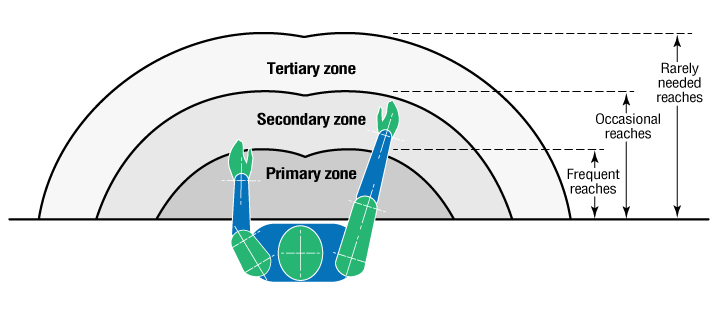
What should be considered when a foot task is necessary?
- Position foot tasks so that they can be done without twisting hips.
- Design foot tasks to avoid movement and exertion by only one leg.
- Provide the appropriate support for both working and non-working leg.
- Design a sitting task that encourages the worker to alternate positions frequently.
( you can downoad: templates ergonomics-program-and-ergonomic-assessment-tool/
Download Infographic
Sitting at work
More Photos
- Photo of the day: 10 Essential Safety Tips for Driving in Hot Weather Conditions
- Photo of the day: best workplace safety tips
- Photo of the day: The Importance of Stop Work Authority in Maintaining Workplace Safety
- Photo of the day: Tomorrow’s Reward for Working Safely Today: Cultivating a Culture of Safety
- Photo of the day: Preventing slips and trips at work
- Photo of the day: Learn the DRSABCD action Plan
- Working with Electricity Electrical Accidents Guide for Electrical Workers
- Photo of the day: Hearing Protection Device Selection
- Photo of the day: If An Earthquake Shakes You-Infographic free
- Fire Safety Posters Free Download
- Photo of the day: First Aid for Electrical Burns-Infographic free
- Infographic: First Aid for Cuts and Scrapes free download
- Photo of The day: Work Safe with Lasers-Laser Safety free
- Photo of the day: Working Safely with chemicals and chemical Management
- Photo of the day: Safe work practices when using MEWPs ( updated)
- Photo of the day: Preventing Common Kitchen Hazards
- Photo of the day: Safe handling of Gas Cylinders and lecture bottles
- Photo of the day: Forklift Stability Triangle
- Photo of the day: Defective Tools Safe Work Practice
- Photo of the day: Lift With Your Legs Not With Your Back
- Photo of the day: First Aid for burns
- Photo of the day: The 7 Principles of HACCP
- Photo of the day: Working Safely with Suspended Loads
- Photo of the day: Heat Stroke First Aid and safety posters
- Photo of the day: Near-Miss Reporting and Posters
- Photo of the day: Ergonomic chair and office chair safety tips
- Photo of the day: Whole Body Vibration
- Photo of the day: Substation Safety Equipment
- Photo of the day: Bypassing Safety Controls Rules
- Photo of the day: Lightning Safety Tips
- Photo of the day: Overhead Power lines Clearance
- Photo of the day: Floor Marking
- Photo of the day: Types of Foot Protection
- Photo of the day: Types of Hand Protection
- Photo of the day: Lockout and Tagout Safety
- Photo of the day: Fall Protection Plans
- Photo of the day: Flood Safety Tips
- Photo of the day: Read All Labels Work safe
- Photo of the day: Run Project safely with Crane Hand Signals
- Photo of the day: Flagman and Traffic control
- Photo of the day: Managing Risks of Exposure to Solvents in the workplace
- Photo of the day: Scissor Lift Safety
- Photo of the day: HSE Bulletin Board
- Photo of the day: Arc-Fault Circuit Interrupters (AFCI)
- Photo of the day: Safe use of ladders and step ladders
- Photo of the day: Concrete Truck Driver Hand Signals
- Photo of the day: Extension Cord Safety Tips
- Photo of the day: Protect your Head
- Photo of the day: choosing the right Anchorage
- Photo of the day: Work-Related Asthma
- Photo of the day: Top FIVE Heavy Equipment Construction Site Safety Tips
- Photo of the day: sun safety in the workplace
- Photo of the day: Cannabis and Impairment in the Workplace
- Photo of the day: Position for safety and comfort-Safety Tips
- Photo of the day: Generator Safety
- Photo of the day: Controlling COVID-19 in the Workplace-Physical Barriers
- Photo of the day: Manual Material handling
- Photo of the day: Personal Protective Equipment last resort
- Photo of the day: WHMIS 2015 – Pictograms
- Photo of the day: Indoor Air Quality
- Photo of the day: Noise in the affected workplace
- Photo of the day: Fatigue at Work
- Photo of the day: Don’t be Driven to Distraction
- Photo of the day: working in heat and Humidex Rating
- How to use Plate Clamps Safely: Safety Moment#34
- Photo of the day: Sitting at work
- Photo of the day: 5 ways to reduce the risk of Slipping and Tripping
- Photo of the day: Preventing the spread of contagious illness
- Photo of the day: Incident Investigations
- Photo of the day: 10 Scaffold Safety Essentials
- Photo of the day: Effective Health and Safety Committees
- Photo of the day: New worker Orientation & Safety Orientation checklist
- Photo of the day: Workplace Inspection
- Photo of the day: musculoskeletal disorders
- Photo of the day: Emergency preparedness in the workplace
- Photo of the day: Mental health in the workplace
- Photo of the day: Trenching Safety Tips That Can Save a Life
- Photo of the day: Dangerous Goods Classes
- Photo of the day: Safety Equipment for Confined Spaces
- Photo of the day: Tips to reduce Heat stress in the workplace
- Photo of the day: hierarchy of controls
- Your steps to chemical safety
- H2S Gas and how to handle its Emergency
- Photo of the day: Importance of Mock drill and Fire Action Emergency Procedure
- Photo of the day: Choosing the Right Face Mask and the difference between a respirator and face mask
- Photo of the day: Confined space safety Precautions
- Breath Safely: The Proper Use of Respiratory Protection
- Photo of the day: Electric shock survival
- Photo of the day: Chemical Spill Emergency Response
- Photo of the day: Construction Site fire Safety
- Photo of the day: Confined Space rescue



