Five Steps to Improve Ergonomics in the Office
4 min readManaging the unique challenges found in today’s offices involves increasing your awareness of ergonomic challenges and following an improvement process.
What is in this article?

Today’s office is a complex and dynamic collection of elements. It constantly is evolving in response to emerging technology and employee and customer needs. Even the very definition of an office is changing; today’s office can be in the home, at a customer’s site, in a café or at 36,000 feet in an airplane.
With all the changes and complexities to consider, managing the modern office workplace is indeed a challenge. At the center of the challenge is the need for organizations to maintain stimulating and healthy environments for their employees. As the physical office and work tasks continue to evolve, we also must continue to evaluate the office environment and adjust it accordingly to make sure employees are willing and able to come to work every day.
The office workplace has unique challenges resulting from the use of common office tools including computers, laptops and phones (and now tablets and smartphones, too). Increasing your awareness of existing and potential ergonomic issues in the office, knowing how to adjust the office workstation to fit the office worker, using proper work practices and following a proven ergonomic improvement process within your organization can improve overall comfort and productivity at work.
Improving ergonomics in the office is not difficult, and provides great benefits: An increase in employee comfort and productivity equals a lower risk for work-related injuries. By applying the five ergonomic principles outlined in this article, you’ll be on the path to long-term success.
1. Understand Office Ergonomics
NIOSH defines ergonomics as designing the workplace and tasks to fit the capabilities of the working population. It is a relentless pursuit and continuous effort to design the workplace for what people do well, and design against what people do not do well, thereby fitting the job to the person to enhance human performance.
If people perform well, your company will perform well. If people perform poorly, long-term company success is difficult to achieve.
The goals of ergonomics are to provide a positive working environment in which the design of equipment, work layouts and work environment matches the capabilities of people so they can lead healthy and productive lives. Differences in job tasks and body sizes among employees are accommodated so that job hassles, soreness and potential injury can be avoided.
2. Understand Ergonomic Injuries
Ergonomic injuries don’t happen overnight. Musculoskeletal disorders (MSDs) are soft-tissue injuries of the muscles, nerves, tendons, ligaments, joints, cartilage, blood vessels or spinal discs, and result from gradual exposure over a long period to low-level harmful agents called risk factors. A brief exposure to these risk factors generally would not cause harm, but prolonged exposure to risk factors exceeding the body’s ability to heal can result in its reduced ability to function.
The three primary ergonomic risk factors that cause MSDs are awkward posture, high force or long frequency. Combinations of postures, forces and frequencies increase the chance of developing an MSD.
3. Identify Your Ergonomic Challenges
A simple, three-step process will help you identify and address ergonomic challenges at a workstation:
- Observe the office environment and tasks to identify potential ergonomic issues.
- Conduct formal ergonomic risk assessments to identify and document sources of risk.
- Find potential solutions.
Once you’ve identified what needs fixing, you can adjust or change the workplace to reduce or eliminate exposures to the risk factors.
4. Set Up Your Workstation
Certified professional ergonomists at Humantech developed the Four Points of Contact model to teach individuals to identify ergonomic issues and empower them to take action to adjust their own workstations. Whether you are using a traditional desk/chair workstation, or working on your laptop at an airport terminal, these four elements should be the focus.
The four elements include: eyes to the source; hands to input devices; feet to the floor; and the body to the chair.
5. Select the Right Equipment
With the vast array of office products, equipment and furniture available today (much of which is labeled “ergonomic”), how do you choose which are most appropriate for the task at hand? Refer to this partial list, outlining key features you’ll need when purchasing common workstation items:
Chair – Should offer pneumatic seat-pan height adjustment, a backrest that tilts backward and forward, backrest tension control and lumbar support.
Adjustable workstation – Should offer height adjustability of work surface and have a large surface with ample room to perform tasks.
Keyboard/keyboard tray – Should lie flat and offer slope adjustability to achieve up to ± 15° slope and have a low profile (approximately 1″ or 30 mm).
Input device – Features should include a long cord for proper placement or wireless, should move easily and be usable by left- and right-handed users.
Monitor – Adjustable brightness and contrast, free from flicker and adjustable tilt.
Monitor arm/stand – Should be height-adjustable 27″ (69 cm) to 34″ (86 cm) above the seat pan and the weight of monitor should match the weight of the stand or arm.
Wrist rest – Should be constructed of compressible or soft material to reduce external pressure on the wrist and offer a non-friction surface.
Headset – Should be digital, rather than analog, and offer a quick-disconnect capability.
Footrest – Needs to be height adjustable from 11″ (28 cm) to 18″ (46 cm).
Task lighting – Should offer 75 to 140-foot candles of adjustable lighting and be asymmetrical to reduce shadows and glare spots.
Laptops – Use an external mouse and keyboard for extended periods of computer use and take regular breaks and change your posture when working for long periods of time.
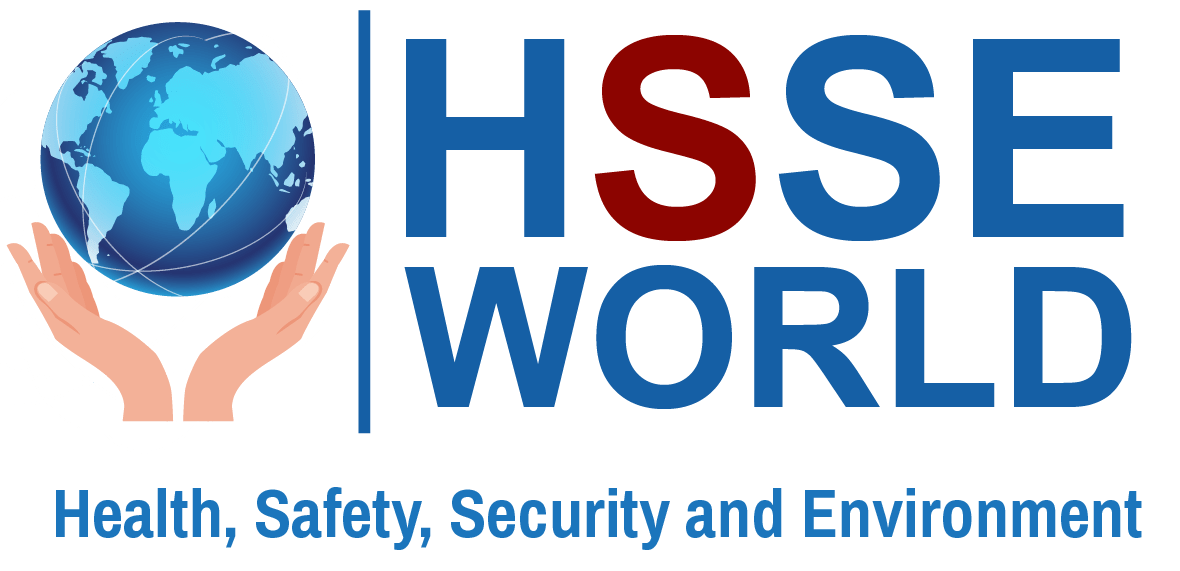



1 thought on “Five Steps to Improve Ergonomics in the Office”